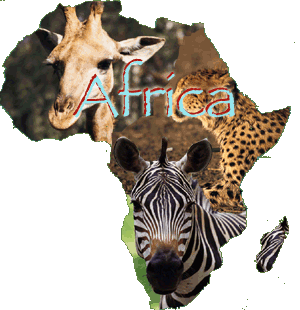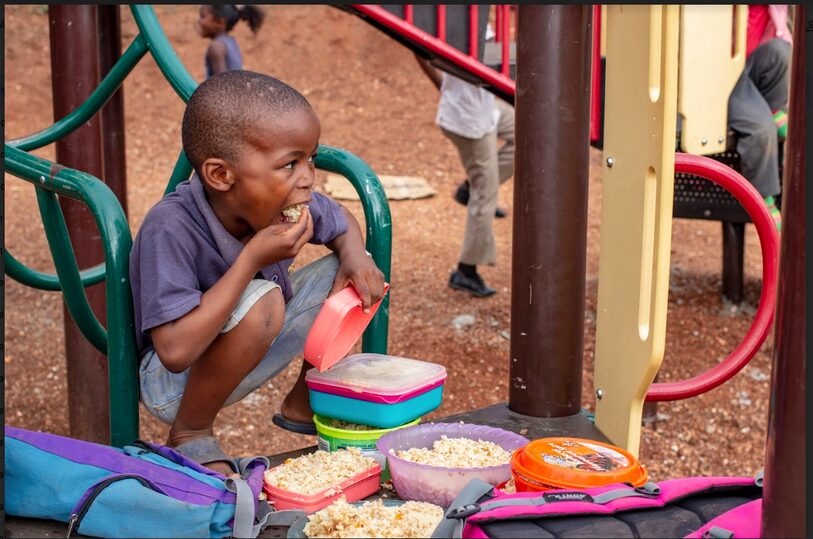Now that the participants have hit the
field, we should start seeing tons of blog updates about their trip and
how God is working. For the supporters, it is going to be really fun
reading and seeing pictures from the team. Yet sometimes, you just want
to see the person who you are supporting posts only. When that is the
case, we have a cool tool for you to use.
On the left hand
side of the screen, you should see a category labeled “Blog Roll
(Contributors)” section. Just find your missionaries name and click
“All Posts” which is located right next to their name. That will bring
up a list of all of their posts!
I hope this helps! If you have any questions, please leave a comment
(with an email) and I will get back to you as soon as possible!